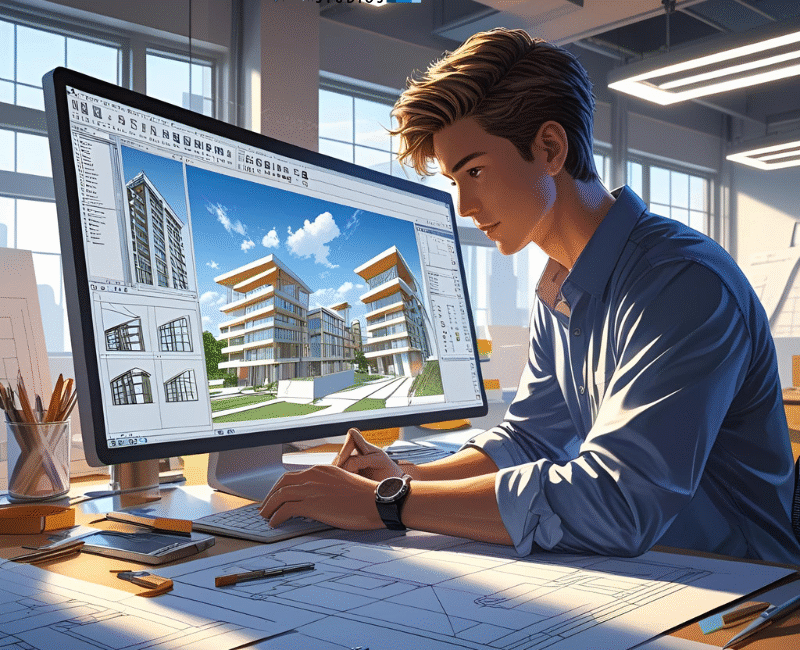
In the fast-paced world of commercial construction, precision, coordination, and efficiency are critical to delivering successful projects on time and within budget. This is where Revit drafting plays a transformative role.
As a Building Information Modeling (BIM) tool, Revit allows architects, engineers, and contractors to collaborate more effectively, streamline design workflows, and reduce costly errors.
From planning complex layouts to managing MEP systems, Revit drafting supports every phase of commercial construction. In this blog, we’ll explore the key use cases of Revit drafting and how it enhances productivity, accuracy, and decision-making throughout the construction process.
Understanding Revit Drafting in a Commercial Context
Revit drafting is a smart and modern way to create building plans using a software called Revit. In commercial construction, where buildings like offices, shopping malls, hospitals, and schools are made, Revit helps in designing clear and accurate drawings. These drawings are not just 2D plans, they are 3D models that show every detail of the building, including walls, doors, windows, furniture, and even pipes and wires.
In a commercial project, many people work together—architects, engineers, interior designers, and contractors. Revit drafting makes teamwork easy because everyone can work on the same model at the same time. If one person makes a change, everyone else sees it right away. This helps avoid mistakes and saves time.
Another big benefit of Revit drafting is that it helps in planning better. For example, it can calculate the number of materials needed or check if two systems are clashing, like a pipe going through a beam. Fixing these problems early in the design saves a lot of money during construction.
Revit also helps with approvals and presentations. A 3D model is easier to understand than a flat drawing, so clients and city officials can see exactly what the building will look like.
In short, Revit drafting in commercial construction brings better design, faster work, and fewer mistakes. It’s a powerful tool that makes big building projects smarter and smoother from start to finish.
Key Use Cases of Revit Drafting in Commercial Construction
Revit drafting is widely used in commercial construction because it helps create detailed and smart building designs. It is useful in many ways throughout the project. Here are some key use cases:
- 3D Building Models:
Revit allows users to create full 3D models of buildings. These models show walls, floors, roofs, windows, and more. It helps everyone on the team understand the design clearly and spot problems early. - Coordination Between Teams:
In commercial projects, different teams like architecture, structure, and MEP (mechanical, electrical, plumbing) must work together. Revit drafting lets all teams work on one shared model. If one team makes a change, others can see it right away. This improves communication and avoids errors. - Clash Detection:
Revit can find clashes, like a pipe running through a beam, before construction begins. Fixing these issues early saves time and money during the building phase. - Accurate Quantity Takeoffs:
Revit can calculate the number of materials needed—like how much concrete, steel, or tiles. This helps in planning the budget and reducing waste. - Easy Changes and Updates:
If the design changes, Revit automatically updates all related views—plans, sections, elevations—saving time and reducing the chance of mistakes. - Better Presentations:
Revit models look real and are easy to understand. They help explain the design to clients, investors, and government officials.
Benefits of Using Revit Drafting in Commercial Projects
Revit drafting offers many important benefits in commercial construction projects. It helps teams work faster, smarter, and with fewer mistakes. Here are some of the main benefits:
- Better Collaboration:
In commercial projects, many people work together—architects, engineers, and contractors. Revit allows all team members to work on the same model. If one person makes a change, others can see it instantly. This makes teamwork easy and avoids confusion. - Accurate Designs:
Revit helps create detailed and accurate building plans. It includes all parts of the building—walls, floors, lights, pipes, and more. This helps reduce errors and ensures the building is designed properly from the start. - Time-Saving:
Revit updates all drawings automatically. If you change a door in the plan, it changes in all views—sections, elevations, and schedules. This saves a lot of time compared to manual drafting. - Cost Control:
Revit can calculate how many materials are needed for the project. This helps in budgeting and reduces material waste. You can also make cost plans early in the design phase. - Easy Visualization:
With 3D models and realistic views, clients and stakeholders can clearly see how the building will look. This helps in getting approvals and making better design decisions. - Faster Problem Solving:
Revit can detect design clashes, like a duct crossing a beam, before construction starts. Fixing problems early saves money and time.
Choosing the Right Revit Drafting Partner
Choosing the right Revit drafting partner is very important for the success of a commercial construction project. A good partner can help you save time, reduce mistakes, and deliver high-quality work.
- Experience and Skills:
Look for a partner who has good experience with Revit drafting, especially in commercial projects like offices, malls, hospitals, or schools. They should know how to handle complex designs and understand industry standards. - Portfolio and Past Work:
Check their previous work. A strong portfolio shows that they have done similar projects before and can deliver what you need. Ask for samples or case studies to understand their quality. - Team and Communication:
A reliable partner should have a skilled team of drafters and BIM experts. They must also communicate clearly and respond quickly. Good communication avoids delays and errors. - Use of Technology:
Make sure the partner uses the latest Revit software and tools. Updated technology helps in creating accurate and efficient designs. - Turnaround Time:
Timely delivery is very important in commercial construction. Ask about their workflow and how fast they can complete your project without losing quality. - Cost and Value:
Don’t just go for the cheapest option. Look for value—quality work at a fair price. A slightly higher cost may save you more in the long run through fewer mistakes and better results.
Choosing the right Revit drafting partner means smoother work, better designs, and a successful project.
Our Final Thoughts
Revit drafting has become a key part of commercial construction, helping teams design, plan, and build with greater accuracy and efficiency. From creating detailed 3D models to improving collaboration and detecting clashes early, Revit supports every stage of the construction process.
Its ability to streamline work, reduce errors, and provide clear visual presentations makes it a powerful tool for architects, engineers, and contractors alike.
The benefits are clear faster project timelines, better cost control, smarter planning, and easier communication between teams. However, to fully enjoy these advantages, it’s important to choose the right Revit drafting partner. A skilled and experienced partner ensures high-quality results, fewer delays, and more successful outcomes.
In today’s fast-moving construction industry, using Revit drafting is not just a choice—it’s a smart strategy that can set your commercial project apart.
By investing in the right tools and the right people, you build not just a structure, but a smoother, smarter way of working.


