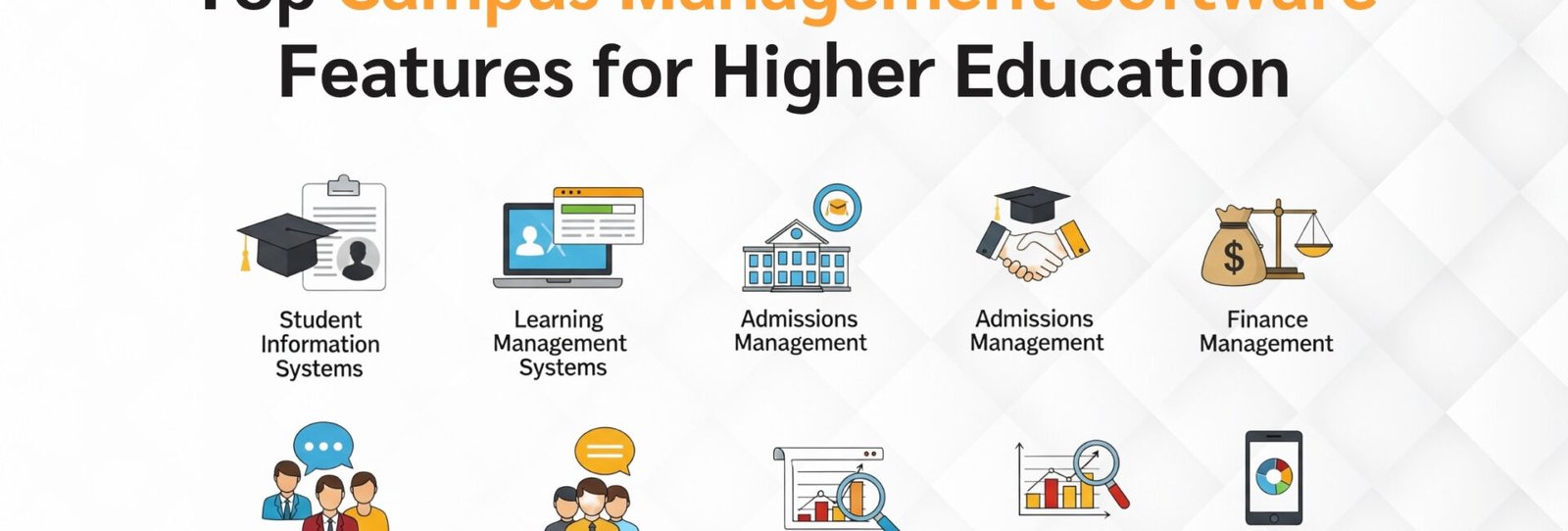
Universities and colleges today are under pressure to manage academic operations, student records, and regulatory requirements—while also ensuring high-quality learning experiences. Choosing the right digital solution can improve operational control and allow your teams to work smarter, not harder.
However, the success of Campus Management System Software depends entirely on whether it matches your institution’s specific size, structure, and evolving demands.
Why Choosing the Right System Matters
Selecting a system that’s either too complex or too limited leads to long-term inefficiencies. A mismatch can result in poor adoption, high maintenance costs, and frustrated staff. Institutions differ greatly—what works for a university with 40 departments may not work for a small private college with 2.
A right-fit system should simplify your daily academic workflows, integrate seamlessly with other platforms, and scale with your growth—not slow it down.
Identify Your Institution’s Operational Scale
Start by evaluating how many students, departments, and courses your institution supports. Systems designed for large multi-campus universities usually have more complex reporting and data hierarchy capabilities. Smaller colleges may need lightweight, cloud-based platforms that offer flexibility and faster onboarding.
If you manage under 2,000 students, look for solutions that are modular, easy to configure, and hosted on the cloud.
For institutions with 5,000+ students and multiple faculties, prioritize systems with strong multi-user management, layered access control, and compliance features.
Hybrid institutions (offering online and offline programs) should look for platforms that support LMS integrations and virtual classrooms.
Defining your size helps you avoid overpaying for unnecessary features or underinvesting in critical functions.
List the Departments That Need to Be Onboarded
Most institutions start with academic and admissions teams—but long-term success depends on bringing all departments onto a shared platform.
Identify all administrative teams: admissions, academics, finance, HR, library, housing, and examination.
Understand each department’s data flow and where delays or duplication happen.
Prioritize departments that are struggling with manual paperwork, disconnected tools, or recurring errors.
Ensure the software can give role-based access to these departments without exposing sensitive information unnecessarily.
Early planning around inter-department coordination helps create smoother adoption and workflow alignment.
Match Features to Day-to-Day Challenges
Avoid choosing software based on a vendor’s full features list. Instead, map the platform’s functionality directly to your operational pain points.
If your team struggles with document collection, prioritize systems with built-in student document management and approval workflows.
If you deal with attendance issues, ensure the software supports biometric or app-based tracking, integrated with real-time reports.
If students often complain about delays in fee processing, make sure the finance module offers automated reminders and multi-mode payment gateways.
For institutions with high staff turnover, focus on platforms with easy training modules and intuitive interfaces.
This step ensures you choose features that provide real solutions, not just good demos.
Evaluate Integration Capabilities With Existing Tools
Many universities already use tools like learning management systems (LMS), accounting software, or third-party communication platforms. Your campus management solution should work in sync with them.
Look for open APIs that allow smooth connection to platforms like Moodle, Tally, QuickBooks, or Google Workspace.
Confirm the system can import existing data securely and without loss.
If you’re using biometric attendance, hostel management apps, or ERP systems, check if the campus platform can integrate without manual data transfer.
Confirm whether integrations come at an additional cost and how long they take to implement.
Good integration ensures the software complements your ecosystem instead of forcing you to rebuild it.
Focus on Security, Compliance, and Data Privacy
Data handled by universities is sensitive and often legally protected. Your chosen system must ensure data encryption, secure login protocols, and proper user authentication flows.
Ensure the platform complies with regional education standards (like NAAC, UGC, or GDPR if applicable).
Confirm that the vendor provides regular data backups and has a disaster recovery plan.
Ask about audit logs, access history, and how role-based permissions are implemented.
Confirm how student data is stored—locally or on international servers—and whether you retain data ownership.
Strong security ensures legal compliance, protects students’ personal data, and boosts institutional credibility.
Consider Usability and Training Time
Even the most advanced software fails when users can’t operate it with confidence. A good campus platform should be easy to understand for non-technical staff and students.
Request a live demo and involve users from different departments in the evaluation.
Review the vendor’s onboarding, training, and support process.
Make sure the interface is responsive, mobile-friendly, and accessible on all devices.
Confirm that there are manuals, how-to guides, and live chat or call-based support.
Faster learning curves mean faster adoption—and fewer support requests over time.
Plan for Scalability and Future Upgrades
The platform you choose must not just serve your current needs, but also support future expansion.
Check whether the system offers modules you can activate later—such as alumni management, online examination, or performance analytics.
Ensure updates and feature improvements are part of the vendor’s roadmap and covered in your license.
Understand the data limits, concurrent user access, and pricing model for scaling.
If you plan to expand campuses or offer online degrees, check how easily the software supports such shifts.
Scalability ensures your investment stays relevant as your institution evolves.
Clarify Pricing and Support Terms Upfront
Hidden costs can strain your IT budget. Be transparent about expectations and ensure the vendor offers clear terms.
Ask about licensing (per student, per module, or one-time fee).
Clarify if integration, setup, training, or support come at additional costs.
Understand renewal timelines, upgrade fees, and service level agreements (SLAs).
Evaluate whether support is 24/7, email-only, or includes phone and dedicated representatives.
Transparent pricing and responsive support are critical for long-term satisfaction and performance.
Conclusion
Choosing the right Campus Management System Software starts with knowing your institution inside out—your size, structure, current tools, and daily challenges. By matching those factors with the right features, usability, integration, and support options, you can make a choice that drives performance and reduces friction across every department. A thoughtful selection process not only improves academic administration but sets a digital foundation that supports growth, compliance, and student satisfaction well into the future.

