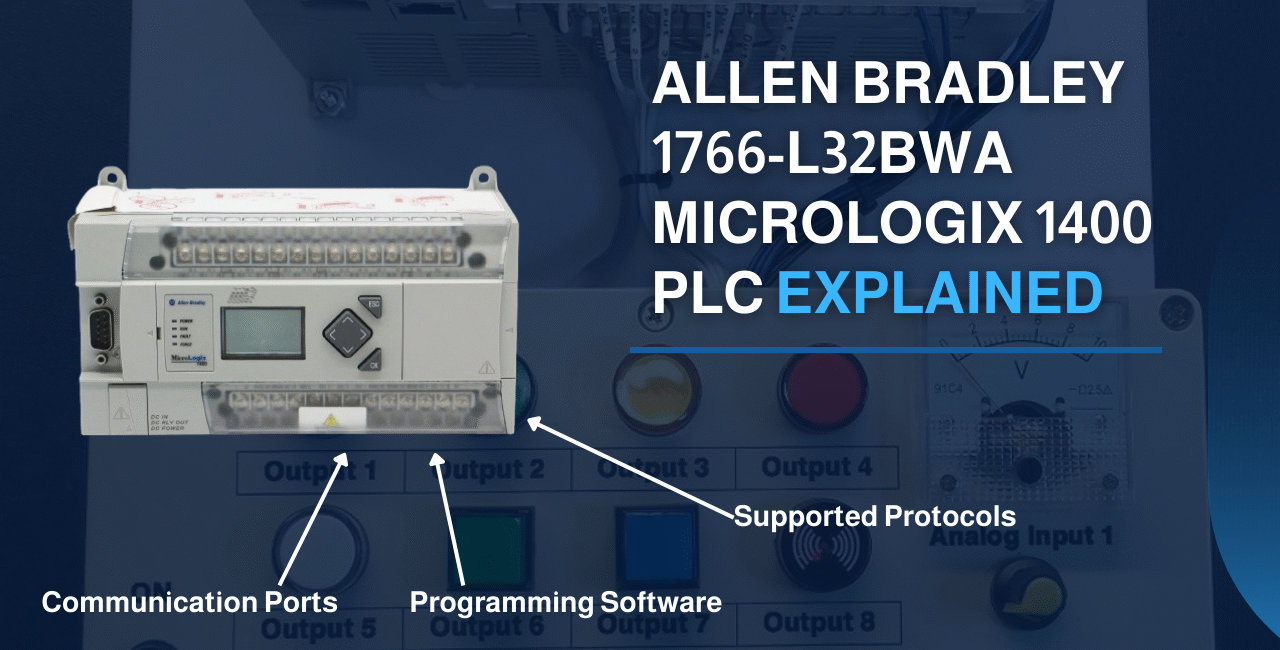
Introduction
The Allen-Bradley MicroLogix 1400 series is a staple in small-to-medium industrial automation systems, offering a compelling mix of modern networking, flexibility, and rugged durability. The 1766-L32BWA model stands out with its blend of fast I/O responsiveness, built-in Ethernet, and multiple serial channels. Sister models—1766-L32BXB and 1766-L32BWAA—share a similar architecture, with minor differences in voltage rating or I/O configurations, making them popular choices across food processing, packaging, water treatment, and general machinery control.
Common Applications Include:
- On-machine control logic for packaging and assembly lines
- Data logging and recipe handling in food & beverage
- Remote monitoring and control in water/wastewater systems
- OEM systems requiring high-speed counting and protocol flexibility
Overview of the MicroLogix 1400 PLC Family
2.1 Common Features Across Models
All MicroLogix 1400 units—including L32BWA, L32BXB, and L32BWAA—come with:
- A powerful LCD display with navigation buttons, ideal for status diagnostics and basic I/O manipulation
- High-speed counters (up to six channels at 100 kHz) for precise motion or flow control
- Expandable I/O via up to seven 1762 modules, supporting up to 256 IO points
- A consistent program memory (10K words), data memory (10K words), and substantial data logging and recipe storage (128K / 64K)
Supported Communication Protocols
The 1766-L32BWA supports a rich set of communication methods—ideal for integrating with modern systems or legacy equipment.
- EtherNet/IP: Native support over its Ethernet port for peer-to-peer messaging, IO scanning, standard industrial integration.
- Modbus TCP/IP: Common in multi-vendor environments; great for simple data exchange over Ethernet.
- DNP3 over IP: Used mainly in utilities and infrastructure remote monitoring.
- DF1 (Full/Half Duplex): Classic Allen-Bradley serial link, best for controller-to-controller or PC programming.
- DH-485: Legacy field network, still supported via RS-485 line.
- Modbus RTU Master/Slave: Serial Modbus communication for meters and third-party modules.
- ASCII: Simplified for human-readable device interfaces like barcode scanners.
Programming Software
You’ll need a suite of Rockwell tools to communicate with and program the MicroLogix 1400.
RSLogix 500
Primary programming software for the MicroLogix line. Supported versions:
- Version 8.10+ for Series A
- Version 8.30+ for Series B and C
Includes ladder logic editor, online debugging, and channel configuration.
RSLinx Classic
Acts as the communication bridge between PC and PLC. Handles serial and Ethernet drivers, plus RSWho browsing.
Firmware Tools
Used for uploading firmware — rare, but essential for version updates and bug fixes.
Communication Ports & Hardware Interfaces
5.1 Ethernet Port (Channel 1)
- RJ-45 connector; 10/100 Mbps
- Supports EtherNet/IP, Modbus TCP/IP, DNP3 over IP, plus web server and email features
5.2 Serial/Combo Port (Channel 0)
- Isolated combo RS-232/RS-485 via 8-pin mini-DIN.
- Supports DF1, DH-485, Modbus RTU (master/slave), ASCII, DNP3 serial.
5.3 Non-Isolated RS-232 Port (Channel 2)
- DB9 port. Useful for direct programming and simple communication tasks. Supports same protocols as Channel 0 with some limitations.
5.4 Expansion I/O Slot
- Ribbon cable connector for up to seven 1762 expansion modules. Enables modular I/O flexibility.
5.5 Memory Module Slot
- Supports external memory module for backups or memory expansion.
5.6 LCD Display & Interface
- Built-in backlit LCD to view/edit IP addresses, I/O bits, status messaging directly from the front panel.
Practical Setup Example
The Allen-Bradley MicroLogix 1400 PLC offers multiple communication options, making it versatile for programming, HMI integration, and device networking. Below are step-by-step examples for different connection scenarios.
Step-by-Step Connection Guide for Programming
- Gather Requirements
- PLC: Allen-Bradley 1766-L32BWA
- Software: RSLogix 500 (for programming) + RSLinx Classic (for communication setup)
- Cable: Ethernet cable (CAT5e or better) or Serial cable (1761-CBL-PM02 for RS-232 programming)
- Power: Ensure the PLC is powered and in Run or Remote mode.
- PLC: Allen-Bradley 1766-L32BWA
- Install Software
- Install RSLogix 500 and RSLinx Classic on your PC.
- Verify both are updated to versions compatible with the MicroLogix 1400.
- Install RSLogix 500 and RSLinx Classic on your PC.
- Set Communication Method
- Ethernet: Connect PLC’s Ethernet port directly to PC or via a switch.
- Serial (RS-232/DF1): Connect PC’s COM port to PLC’s Channel 0 using the correct cable.
- Ethernet: Connect PLC’s Ethernet port directly to PC or via a switch.
- Configure RSLinx Driver
- Open RSLinx Classic → Configure Drivers.
- For Ethernet/IP, add an Ethernet Devices driver and input the PLC’s IP address.
- For DF1, select RS-232 DF1 Devices and configure COM port settings.
- Open RSLinx Classic → Configure Drivers.
- Go Online
- Launch RSLogix 500.
- Open your project or create a new one.
- Go to Comms → Who Active Go Online to connect to the PLC.
- Launch RSLogix 500.
Example: Connecting to an HMI over Ethernet/IP
- Assign IP Addresses
- PLC: 192.168.1.10 / Subnet: 255.255.255.0
- HMI: 192.168.1.11 / Subnet: 255.255.255.0
- PLC: 192.168.1.10 / Subnet: 255.255.255.0
- Configure PLC
- In RSLogix 500, open Channel 1 (Ethernet) settings.
- Set the IP address and enable EtherNet/IP protocol.
- In RSLogix 500, open Channel 1 (Ethernet) settings.
- Configure HMI
- In the HMI software (e.g., PanelView Component or PanelView Plus), create a device shortcut to the PLC’s IP.
- In the HMI software (e.g., PanelView Component or PanelView Plus), create a device shortcut to the PLC’s IP.
- Test Communication
- Ensure both devices can ping each other.
- Deploy the HMI project and verify real-time tag updates.
- Ensure both devices can ping each other.
Advantages in Industrial Automation
The 1766-L32BWA MicroLogix 1400 remains a popular choice in various industries due to its combination of flexibility, reliability, and cost efficiency.
Scalability
- Supports expansion I/O modules for digital and analog signals.
- Easy integration into both small stand-alone systems and larger networked environments.
Multi-Protocol Support
- EtherNet/IP for PLC-to-PLC and PLC-to-HMI communication.
- Modbus RTU for legacy device connectivity.
- DF1 protocol for programming and older device communication.
Cost-Effectiveness
- Offers high functionality without requiring expensive hardware or software licenses.
- Suitable for budget-conscious projects without sacrificing performance.
Field Reliability
- Proven performance in harsh environments.
- Wide operating temperature range and robust surge protection for industrial applications.
Common Mistakes to Avoid
- Incorrect Baud Rate Settings
Mismatching baud rate, parity, or stop bits when connecting to Modbus or serial devices will cause communication failures.
- Forgetting to Match Subnet Masks for Ethernet
Even if IP addresses are correct, mismatched subnet masks prevent Ethernet devices from talking to each other.
- Using Wrong Cable Types
- For Ethernet: Use standard CAT5e/CAT6.
- For RS-232: Use the correct pinout (e.g., 1761-CBL-PM02).
- For RS-485: Use twisted-pair shielded cable.
Conclusion
The Allen-Bradley 1766-L32BWA MicroLogix 1400 PLC continues to be widely used because of its flexibility, multi-protocol communication, and industrial-grade reliability. Its ability to communicate via EtherNet/IP, Modbus RTU, and DF1 makes it a bridge between modern and legacy systems.
Best Practices for Long-Term Maintenance:
- Regularly back up PLC programs.
- Document all IP addresses and port settings.
- Keep firmware up to date to ensure compatibility and security.
- Periodically check cables and connectors for wear and tear.
With proper setup and maintenance, the 1766-L32BWA will remain a dependable part of any automation system for years.
Reach Us
Asteam Techno Solutions Pvt. Ltd. was established in 2017 with a perspective to become a single-source supplier & solution provider for all the industrial electrical automation hardware and software solution needs. Armed with team of as keen as mustard skilled engineers with many years of experience working in the field of industrial automation and special purpose machines.
We provide solutions in Allen Bradley (Rockwell Automation), AVEVA (Formerly Wonderware), Siemens, Schneider, ABB, Phoenix Contact, MOXA, Advantech, and many more in India as well as globally.
Asteam Techno Solutions Pvt. Ltd. is AVEVA (Formerly Wonderware) Registered System Integrator providing sale/service/support and execute the HMI/SCADA, Historian/MES Solutions to End-user & OEM/System Integrator community for their diverse needs.
Leading single-source supplier & solution provider for industrial automation hardware and software solutions need.
Preferred wholesale supplier, stockiest & exporter of Programmable Logic Controller (PLC), Drive (VFD), HMI, Panel PC, SCADA, Profibus Connector, Cable, and many more automation products.
We serve OEM, Pharmaceuticals, Chemicals, Petrochemicals, oil & gas, Panel manufacturers along with our process equipment. Also, we deliver services to Food processing OEM, electrical industries & mechanical industries with our special purpose process components.

